Resetting Your Own Password
This help guide will explain how You can reset your own password.
1. Visit the log-in page of your eAssessor Pro platform.
2. "Click" on the Forgotten Password? Button
3. From here you will see an Email Address field. You need to input your Account Email Address into this field and "Click" the 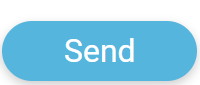 button.
button.

If you have forgotten your account email, please contact your Training Provider directly for help with this.
This will then send an email to your email address where you can set a new password for your account.

If you do not receive an email within 5 Minutes, Please check your Spam Folder or Re-Trigger a new email.
For additional help & information, Visit All Help Guides